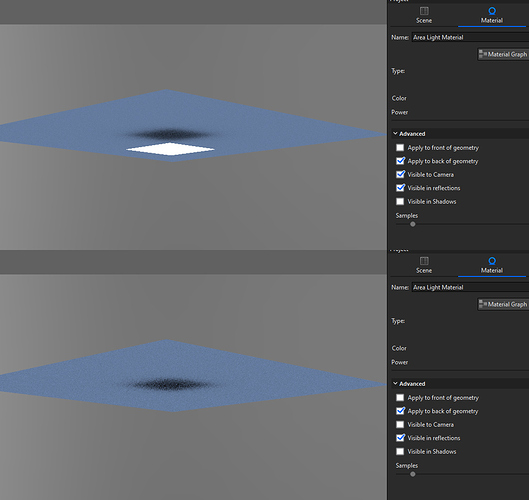I’m a bit confused about why/how and can’t recall I noticed this before but I use a lot of duplicated area lights to lighten an interior. Those lights are invisible for the camera since it’s only to provide some diffuse light over the entire interior.
But the invisible area lights cast a shadow on the ceiling and I wonder if that’s something I can prevent. It feels a bit off that an invisible light casts it’s own shadow but maybe I’m totally overlooking something.
This is what I mean:
Anyone with some advice or what I’m missing?
Is this in the latest beta build? I just tested it and it looks like the ‘visible in shadows’ checkbox is not working properly. Tested in 2023.2 and it seems to be working as it should and this shadow only appears when ‘visible in shadows’ is enabled.
Does this track with your findings?
1 Like
I’ve a fresh Win 11 install and I started with the beta but currently installed downwards till KS 11 (the screenshot is from version 11). Seems the same to me in 2023.2, 2023.3 Beta and 11.
And I can’t remember it was an issue earlier so also started to doubt latest Nvidia drivers but switching to CPU doesn’t seem to make a difference.
I can just make the ceiling dark so you won’t notice which doesn’t matter in my test but it confused me. Now even more since you say it seems to work in 2023.2 
To be sure I just fixed the scene in latest 2023.2, but same for me. Without a ground with a color nothing would be reflected so there is no shadow but when there’s something below the light you’ll get the shadow.
So, I checked in the latest beta build 180 and it’s weird.
Could it be a reflection? For me, the ‘visible in shadows’ affects how dark the ‘shadow’ on the upper plane appears. Just because something is hidden from the camera does not mean it’s not there, thus, the render engine is probably still calculating a diffuse reflection (even if we don’t want it to). Testing out a glossy plastic material above the area light, I noticed toggling the ‘visible in reflections’ will turn off a specular reflection, but the ‘shadow’ you refer to is not present.
Also, notice how disabling ground shadows in the HDRI affects this whole setup.
I’m not sure what’s happening, but it is not behaving as expected. I can agree to that.
I’m not really sure but that’s also because I think ‘visible in shadows’ a bit confusing to me. Like in V-Ray you have an option ‘cast shadows’. That’s simply if a light should cause a shadow or not but it’s there as well for materials if you want. So I read it as ‘cast shadows’ but I’m actually not entirely sure if it’s the same.
Looking at Area Light (keyshot.com) under ‘visible in shadows’ it seems like it’s ‘cast shadows’ which would be a better name for the radio button I think. But in the example there you also see the lights causing a shadow.
I would rather have it not casting a shadow since it’s a ‘light’ geometry. Especially when you disable ‘visible for camera’. If you need a shadow you can place it in an armature. I was also thinking about Marinas webinar because I can imagine that if you place arealights as planes for leds with only one lit side you can get issues if they would cast a shadow inside the transparent led armatures.
As with the ground shadows, they are really depending on having an actual ground plane in place I think. And as far as I know putting a material on a ground plane makes it behave like every other material. Could be it’s still different in the rendering pass considering the alpha channel.
I’ll test a bit more with different materials think the ceiling is currently a ‘paint’ material. I never really use that much area lights but this is a really big building and creating a pattern is a perfect way to have it all lit like in most big buildings, boring but efficient.
And it’s a good thought it might actually be a reflection although I wouldn’t expect such a reflection on the default diffuse material. I will puzzle a bit more and report back here. Think it’s interesting enough 
I noticed, that “global illumination = on” shows this effect more, then when it’s toogled off.
No difference in product or interior mode or CPU / GPU.
I also noticed it. I actually tried to increase GI bounces so maybe those would make the effect less visible but without luck. Next few days I have something else I need to finish but need to play with it a bit more. I’m still puzzled I didn’t notice it before.